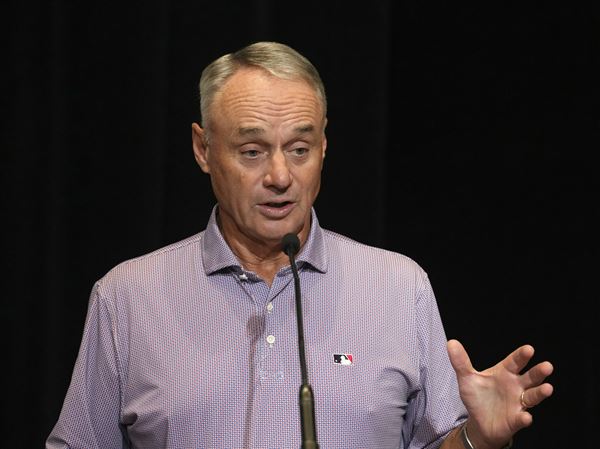Many readers comment about how their devices are obsolete shortly after they buy them because a new device hits the market that's faster, cheaper or otherwise better than the one they bought. That's been life with technology at least since Thomas Edison invented the phonograph.
In the past, this attitude kept many people from buying current technology because they knew a new device was right around the corner. But don't wait because you're afraid your new product will become obsolete -- if you do, you'd end up never buying anything.
Today's devices that are connectable to the Internet are almost always upgradable, at least the software. So in many cases, you can get some or all of the newest features without buying a new device. You may not know it, but even the iPhone is upgradable.
Upgrade your iPhone
Let's say you purchased an iPhone 4, which had iOS version 4 on it. That's the operating system that gives it its iPhone experience. When iPhone 4S came out with Siri, many of the upgraded features were made possible by concurrently including an upgraded operating system.
Similarly, many of the features announced with the iPhone 5 were the result of another concurrent operating system upgrade. If you have an iPhone, you may be able to upgrade your operating system to the current iOS 6.
The upgrade to iOS 6 works for iStuff as far back as iPhone 3GS, fourth generation iPod touch and iPad 2. The older devices won't support all the features; so you won't get Siri for the iPhone 3GS or 4, for instance, but you will get a lot of other great upgraded features.
Once you upgrade your iPhone to iOS 6, you can sync your phone with iCloud to have your phone files available on your PC or Mac, and will get a ton of great user experience upgrades, such as seeing your message and voice mail notifications as soon as you press the power button to turn it on and having access to your camera in one swipe. You'll notice other nice touches as you use your upgraded iPhone. Plus, some apps (such as iHeartRadio) don't work with the older iOS.
The upgrade is easy but time consuming -- and a bit perilous.
How it's done
To upgrade, connect your device to your PC or Mac as if you are syncing your calendar or music. Then, once iTunes starts on your computer, select your device from the left column. This will bring up a page that tells you which iOS version you're using, and displays a button to check for update. Click on that button. It will walk you through the rest of the process in simple Apple manner.
Here's where your patience comes in. Although you only have a few buttons to press, you'll be prompted a few times over the next few hours to click a button or two. You'll need to be available to do it. And don't disconnect your iPhone or turn off your system.
The peril is to your files. Although the upgrade supposedly backs up your files to the iCloud (or your system), when it was all done, some audio files that I had recorded with an app were missing, as were a dozen apps.
The apps were mostly not a problem because when I reinstalled them, the previous data were still on my phone -- except for those audio files. The app with which I had recorded them does not seem to work with iOS 6, and the vendor doesn't give support for its free apps.
First Published: January 13, 2013, 5:00 a.m.