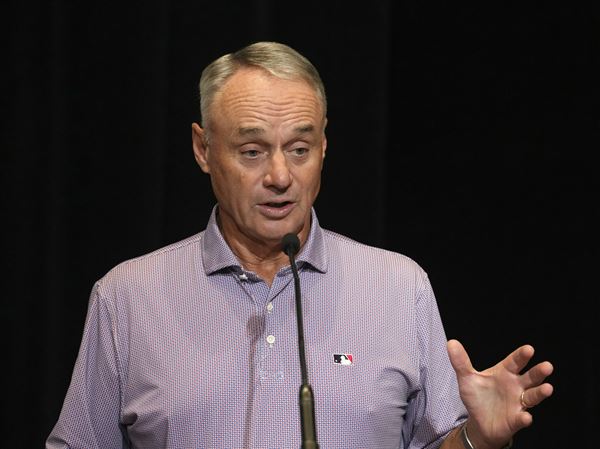Streaming Video
To an iPad
Q. We bought an iPad for my grandparents. How can we easily create a way for them to access videos we upload to the Internet?
A. Storing the videos online and then sending a link to the clips is one approach; many video-sharing sites and file-sharing services can do this. When the user taps the e-mailed link on the iPad, the video automatically starts in the Safari browser or in a corresponding iPad app. Just be sure to save the videos in an iPad-friendly format (like .mov, .m4v or .mp4) before you park them online.
YouTube, whose app comes preinstalled on the iPad, allows you to mark videos as private so you can share them with just your family members. Once you have uploaded a clip and marked it as private, the site presents you with a link to it that you can pass along by e-mail. One tap on the link and the YouTube app opens, ready to play the video.
If you do not have a YouTube account or do not want to use another video-sharing site, you can upload the videos to a file-sharing site like Dropbox (dropbox.com) or Box (box.net).
Both Dropbox and Box offer at least two gigabytes of file storage space when you create a free account; more space can be purchased. Both sites also have free iPad apps. From within the app, you can tap and play a video file from a list of clips. You would need to supply your grandparents with the user name and password to the account, or you could e-mail them links to the uploaded videos so they can view them in the Safari browser. If you already subscribe, Apple's MobileMe service and iPad apps provide a similar experience.
Several other iPad apps also promise to stream videos stored on a computer over an Internet connection. Air Video and StreamToMe are two such apps; the Unofficial Apple Weblog has a head-to-head review of both $3 apps at aol.it/bnqLlb.
Differing Speeds
On DSL
Q. Why is my DSL upload rate always less than my download rate?
A. Most DSL service offered to residential customers is asymmetric by design, meaning that upload speeds are purposely slower than download speeds. This is because most providers assume you will be downloading more files (e-mail messages, Web pages, music, movies, etc.) to your computer than you will be uploading large files to servers on the Internet.
If you do a lot of uploading and are frustrated, check with your Internet provider to see if you can upgrade to a service package with faster speeds. Cable companies offering broadband Internet also tend to have faster downloads than upload speeds, as does Verizon's FiOS fiber-optic service, but may be faster over all than your current connection.
TIP OF THE WEEK: If you are working in Microsoft Word and find yourself using the same nouns and verbs over and over, the program's built-in thesaurus can make your writing less repetitious. The thesaurus is available from the Tools menu, but there is an even quicker way to summon this handy reference tool.
In most versions of Word for Windows, highlight the word you want to change and press the Shift + F7 keys to quickly open the Reference Tools box. On most Mac versions of the program, highlight the word and press the Shift + Option + Command + R keys all at once to see a list of alternatives.
On both systems, you can also right-click (or control-click) in a selected word and choose Synonyms from the menu to see your options. J. D. BIERSDORFER
Personal Tech invites questions about computer-based technology to QandA @nytimes.com. This column will answer questions of general interest, but letters cannot be answered individually.
First Published: January 13, 2011, 5:00 a.m.