I normally take pictures with my digital camera, transfer them to my hard drive and make jpgs on a CD-R and show them on our DVD player like a slide show. At reunions I make a bunch of duplicate CD-Rs and give them to friends, etc. It is cheap, and they or I can make prints if we want.
My problem comes up when I am out of town and a son or daughter also is shooting pictures. I'll take their memory card to a drugstore and have it made into a disc. But when I get home, the disc will not play on my DVD player. It's virtually useless to me unless I want to take it to the store for prints. It's just an annoyance.
When I ask the various store clerks if they can make the CD with jpgs they stare like a rabbit in a trance and just reply that I have to take whatever comes out of the machine. I have no idea what format the store CD is, so I chuck it in the trash at home. I don't want to make the prints and scan them. It is just that there might be a few shots I would want to blend in with my CD for the slide show.
What can I do?
JACK KNEE, Augustine, Fla.
A: First, you need to see what format the discs are using. Most of them are bmp or jpg. Obviously you are not getting jpg.
To see the file type, click on "My Computer" then right-click on the CD and select "explore." The files with the format tags such as jpg, tif or bmp will be displayed. If they are bmp you can use a program such as Adobe Photoshop or Photoshop Elements to convert them to jpg for your slide shows.
It sounds as if you are taking a lot of pictures and sharing them with your friends and family, and I think that's great! A way to increase your enjoyment and eliminate this problem is to get an inexpensive laptop computer and take it with you when you travel. You can download pictures and burn CDs on location and avoid the drugstore, and it also will serve as a means of backup.
If you do not want to own two computers and prefer a tower computer system at home, the next time you purchase a computer simply get a laptop, a mouse, an external monitor and a keyboard. Connect them all together and you have a desktop computer; and when you want to travel, disconnect the laptop and take it with you. It's the best of both worlds.
Q:
I purchased a home theater system 12 years ago. It has BoseAcoustimass front speakers and two Bose rear speakers. The receiver no longer works -- the inputs have failed (possible shorts -- I hooked it up myself.)
I recently purchased a 32-inch HDTV and would like to hook up a sound system. Can I buy a new receiver and use the existing speakers? What do you recommend?
MIKE ANDREWS
A: Yes, this will work fine. The Bose speakers require a lot of power, though, so be sure to buy a high-quality receiver with ample power. I recommend the Onkyo models as well as the Panasonics with digital amplifiers. If you can budget a bit more, check out the Outlaw Audio 1070 surround sound receiver at www.outlawaudio.com.
First Published: March 3, 2007, 5:00 a.m.