Reader John writes:
I don't know how to set up a link between the desktop and the laptop for device/file sharing?.
Both units connect to the Internet via the Linksys hub.
Fellow blogger Joday Farr answers:
Once you've done this and clicked the OK button, you should be able to see the share from the other computer by doing the following:
1. Double-click the "My Computer" icon and make sure that the "Address" bar is visible. This is a box you can type in just like the one in Internet Explorer.
2. In the Address box, type \\computername\sharename, replacing "computername" and "sharename" with the name of the computer and share you're accessing. When you press enter at this point, you should be able to see the contents of that remote folder.
An important caveat: If you take the laptop into the "wild" and connect to public hotspots, any shares you create on the laptop could be visible to other patrons using the wireless network. Just be sure to set permissions on these shares to make them secure, or remove them entirely if you're going into the field with the PC.
First Published: February 21, 2008, 10:00 p.m.