Friend Jody writes with some suggestions for Bernard's problem with an HP printer. Bernard was getting a "cannot connect to PC" message.
Jody writes:
Regarding the question from Barnard...is this an HP all-in-one printer/scanner? Does it connect directly to the PC with a USB cable, or does he have it connected to his network with a CAT-5 patch cable?
If it's the former, a reinstallation of the software should do the trick. If it's the latter, I'd check firewall settings.
I have an HP3310 that is connected via my wireless LAN and when I installed Windows Live One Care, the firewall update completely blocked the ports that HP needs to make it work.
I went to HP's site and found the list of ports that should be accessible and plugged them into the firewall software. Worked like a charm.
First Published: June 18, 2007, 9:30 p.m.
Advertisement