Reader Mary writes: I understand you recently wrote an article concerning transferring cassette tapes to CD.
Actually, I didn't write such an article but my predecessor, TechMan II, may have. Since this is a question I am asked often, I'll answer it here.
Basically, you need to transfer analog audio to your computer and then convert it to digital, then burn it to a CD. Many people have favorite music in analog form (cassettes, LPs). Just think how great it would be to listen to that cherished recording of Leonard Nimoy singing "The Ballad of Bilbo Baggins" on your iPod.
Equipment you will need: a cassette tape player with a "line-level out" jack; a cable from the "line-level out" of your cassette player to a "line-level in" on your computer; software to do the conversion; software to burn the CD.
To get acceptable audio, the cassette player should have a line-level output that allows you to control volume coming out. It will eliminate a lot of fiddling with levels when recording. You also want Dolby noise reduction.
If your computer doesn't have a line-level input (and many don't) you'll get very poor quality coming in. Go out and buy Griffin Technology's iMic (about $40 at www.griffintechnology.com or at stores.). It will connect your cassette player to your computer's USB port. Set it for line level.
One of the best analog-to-digital conversion programs is free. It is called Audacity and is available at audacity.sourceforge.net. I don't have space here to go into all the details of the conversion. Just know that setting the sound levels is the most frustrating part. Monitor the sound levels through earphones plugged into your computer.
Once the signal is converted in Audacity, you can clean it up and export it in the format you desire. If you want to import your tracks into iTunes, you have to export in AIFF format. Choose an appropriate format (such as MP3) for burning with other programs.
My advice for one or a few cassettes is to go out find them on CD and buy them.
If you have a lot to convert, prepare to spend some time. There are also services that will convert for a fee. You can find them, and conversion tools you can buy, on Google.
An excellent detailed description of the process is available in the book "iPod Fully Loaded" by Andy Ihnatko (wiley.com). There are also good instructions on the Web at www.playlistmag.com/features/2005/05/digitize/index.php.
First Published: January 7, 2007, 5:00 a.m.