I'm about to say goodbye to an old friend.
He got me through college, helped me secure my first job and provided me with entertainment.
But sometimes, after spending hours with him, all I got was a blank stare. Secrets and personal information I've shared with him over the years have vanished from his memory.
I stayed with him, out of loyalty and because I was daunted by the time and cost of getting a new friend up to speed on my preferences.
Still, I've known for a few months that this couldn't last forever. Late on Black Friday, I decided the time had come to buy a new computer.
I've had my IBM Aptiva desktop since June 2000. My new computer, an Apple iMac with a 20-inch screen, is smaller, faster and costs a lot less.
I knew the time was right because I was routinely unable to load programs onto my computer when it didn't meet the minimum requirements.
I use a Windows PC at work, and I decided to buy a Mac because they're better for video editing and other multimedia tasks, activities that I'm increasingly doing more of in my spare time.
I originally had planned to buy a laptop because of the portability and the widespread availability of wireless Internet. But my work computer is a laptop, and I usually bring that with me when I travel, so it wouldn't make sense to bring along two laptops. Plus, laptops -- especially ones made by Apple -- are more fragile than desktops.
If you don't have a lot of space in your house, you travel a lot or are a student, a laptop is probably the better choice.
Once you get your new computer home, there are three things you have to do before the breakup with your old computer is official: Transfer your files and settings, erase everything and dispose of it.
There are many different ways to transfer files, which vary in difficulty level and time consumption. If you keep regular backup copies of your files on an external hard drive or CDs, you should be able to use them to transfer your files. You also can move your data with an Ethernet cable or by burning CDs, filling up an external hard or USB flash drive.
If you're buying an Apple computer, you can bring your old and new computers and they'll transfer your files for you, often for free. Apple's Web site also has excellent instructions on transferring files.
Switching from an old PC to a Windows Vista PC is a little more complicated. One option is to use the "Windows Easy Transfer" program on your new PC. You also can buy a third-party product, such as LapLink's PCMover ($50-$60, laplink.com/PCMover) or The Tornado ($60, thetornado.com) from DataDriveThru.
If your transfer method doesn't move over programs, you may need to get out the original software CDs so you can install them on your new computer.
Simply deleting all of your files from your old computer will not permanently erase your files. You could smash your hard drive to smithereens, but your best bet -- especially if you want to resell or donate your computer -- is to use a program that will erase or "wipe" your hard drive by overwriting everything. Make sure to wipe your drive several times.
My IT department recommends "Drive Washer," which costs $30 if you buy it from the manufacturer's Web site. There are also are free programs such as Active Kill Disk and Darik's Boot and Nuke.
Once you've transferred everything and wiped your old computer clean, figure out what to do with it.
• Recycle. Many manufacturers such as Apple and Dell will recycle your old computer for free, regardless of the brand, when you buy a new computer. Office-supply stores such as Staples and Office Depot also will recycle your old computer for a small fee. Check with your county to see how it handles the disposal of old computers.
• Donate. Some computer manufacturers will help you do this and you also can find lots of organizations online that coordinate donations.
I'm planning to take Apple up on its offer to recycle my old friend for free. He was good to me, so he deserves a proper farewell.
First Published: December 8, 2007, 5:00 a.m.