One reason people love the iPod is that it allows you to carry around all your familiar songs. But, sometimes, for variety, you might want to experiment with new music, or music selected by someone else. And that's tough to do on an iPod. It doesn't have a radio receiver, and it doesn't work with the music-rental services, like Rhapsody, which lend out vast catalogs of music for a monthly fee.
This week, my assistant Katie Boehret and I tested a new software product that aims to solve that problem. The $20 product, called iFill, allows you to fill your iPod with songs or other material recorded from Internet radio stations, free. IFill, which comes from iPod accessory maker Griffin Technology, runs on either a Windows or Macintosh computer.
The software uses the computer to receive the Internet radio, and to send the radio output directly to an iPod, where it is stored as separate song files that can be played at any time. The music from the radio stations isn't playable on the computer, and doesn't show up in Apple's iTunes software, which normally manages your music, and controls the iPod-to-PC link. It shows up only on the iPod itself.
We tested iFill on three Windows PCs and two Macs, using four different iPods. Our results were mixed. IFill worked great with various iPods on the two Macs, but we had lots of trouble using it on our three Windows machines. In our tests, iFill failed with Windows whenever we tried to record radio for any significant length of time.
However, just as we were writing this review, Griffin released a new version of iFill for Windows. We had time to test it only for an hour before our deadline for this column, but it worked fine. We hesitate to recommend a product based on such a short test, but the new version is a hopeful sign for Windows users.
You can try iFill free for up to 28 days, by downloading a trial version from www.griffintechnology.com/products/ifill/. The company will email you a key code that allows free use of the software for seven days. Up to four free codes can be obtained for each email address before you have to pay the $20 software price, stretching the trial period to 28 days.
How does iFill get around copyright restrictions, when it is allowing users to download free music that the record labels usually insist must be paid for? In the documentation, Griffin claims that "iFill's main use is as a timeshift device, and as such it encourages private use of music within the legal limits of personal copies." The company adds: "If you like what iFill puts on your iPod, please support the artist by buying the song or the album. Stealing music is not fair."
Katie first tried using iFill with her iPod mini prior to a weekend trip to Boston, so she'd have a collection of new radio songs to listen to while traveling. She plugged her iPod into her Windows laptop, following a simple set of iFill directions that first instructed her to adjust her iPod settings (using iTunes) in order to "enable disk use," and got started.
IFill's user interface is clean and clear. It includes a visual depiction of how the space on your iPod is allocated among different types of files, and simple icons for choosing radio stations, and recording.
The list of stations continuously changes, reflecting the top 1,000 radio stations from www.shoutcast.com, an Internet directory of Web-only radio. These stations include popular music genres along with unique content such as Albanian, flamenco guitar, Russian, sports talk, big band swing and Christian rock.
Stations can be perused by opening a new window that lists each station's name, number of listeners, bit rate and genre. You can also preview the music that is currently playing on the station by selecting "preview" or double-clicking on the station's name.
Katie selected three stations -- country, classic rock and classical -- to record at the same time. While the low-end iPod shuffle can record only two or three stations at once because it can't write fast enough, other iPods can record from multiple stations simultaneously and are limited only by your computer's Internet connection speed.
Before recording, you can adjust the "song offset," or number of seconds -- up to 20 before or after a song begins -- to more specifically mark where a song starts if, for example, a certain station plays announcements or commercials at the end of songs.
After a few hours of recording, Katie unplugged her iPod and headed for the airport. Seventy-four newly added songs showed up on her iPod, sorted by artist and song title and grouped in the Genre list under "iFill." But as she boarded the plane and tried to play her new tunes, Katie was dismayed to find that none of the 74 songs played -- the iPod simply skipped through all of them in a matter of seconds, without any music.
After arriving in Boston, Katie tried to record 30 minutes of Internet radio using iFill on a different Windows laptop with the same results. Back in our office, she used a new iPod and another Windows computer to successfully record just five minutes of songs using iFill. But her attempt at recording for a longer time period -- one hour -- on the office PC resulted in the same familiar skipping symptoms.
These Windows results were on the older version of iFill, version 1.11. Again, the new Windows version, 1.12, which we tested for an hour Tuesday, worked perfectly.
Things worked much better on the Macintosh platform. I used iFill, running on an Apple PowerBook, to record 58 songs in an hour, from three radio stations, onto my new full-size iPod. The songs played perfectly. Katie also tested a different iPod with an Apple iBook for about five minutes of recording, with success.
Griffin's Web site suggests that you "go to bed while charging your iPod, and wake up to an iPod full of new music." This is a great idea on the Mac. And, if the new Windows version is as stable as it appears to be, should work well on Windows as well.
When recording onto our iPods did work, the songs sounded great. Most of the stations we chose had 128 kilobits per second bit rates, the same as those on iTunes. And in many cases, commercials were distinguished as their own tracks, so we could simply skip through them on the iPod.
There are a few annoyances with iFill, even when it works properly. Song information on the iPod's screen can be a mess, with the artist name, song name and radio station sometimes munched together on one line. Without any adjustments, songs often begin with the first few seconds of the prior track. Also, iFill changes the way iTunes works with your regular songs that don't come from the radio. It turns off the feature that allows iTunes to automatically synchronize the music on your computer and your iPod, requiring you to transfer normal iTunes tracks manually.
IFill could be a truly handy little piece of software for all iPod owners, assuming it now works on Windows as well as it does on the Mac.
First Published: November 17, 2005, 5:00 a.m.