I want to organize my digital pictures and I don't know which program is the "best" for storage and organizing the "albums/files" with Microsoft Windows. What program do you recommend?
JO GRIFFITH
Savage, Minn.
A: If you are looking to store and organize your pictures, you don't need a special software program to do so. Using the standard features built into Windows will allow you to organize and retrieve your files easily.
Windows XP has a Wizard that will help you transfer your pictures directly to the My Pictures folder.
The software that came with your camera may have a Wizard to transfer the pictures as well. The technique described below will work with any Windows operating system.
First, click on the "Start" button and look for a folder called "My Pictures" under the Start Menu. Click on My Pictures to open it.
Once you are in the My Pictures folder, go to File>New>Folder to create a new folder. Type in the name of the new folder. It is usually easiest to name it by date or subject.
When you connect your camera to your computer, it will show up in the "My Computer" Icon on your desktop.
Click on My Computer and look for an icon called either "Removable Drive" or by the camera's name. Click on the icon and any internal folder (usually called DCIM) to get to your pictures.
Under the "View" menu, select Thumbnails to see previews of your pictures.
Move your pictures into your new folders by copying them from your camera.
To move all of the pictures, go to Edit>Select All then Edit>Copy.
To select some of the pictures, hold down the Control button and click on the pictures you want to transfer to select them, then go to Edit>Copy.
Now, go to the My Pictures folder and click on the folder you just created. Go to Edit>Paste to transfer your pictures to the new folder.
Here's a helpful tip: With all the nesting folders one finds in Microsoft Windows, it is easy to misplace your picture files on occasion.
If you can't find a picture you saved on your computer and forget the name of the picture, go to Start>Find and enter .jpg in the search box. All of your jpg files will pop up and you can search through them for your missing image.
If digital photography is important to you and you do not have Windows XP, I strongly recommend upgrading or purchasing a new computer. (The price difference between upgrading the operating system and replacing the computer isn't always that great anymore.)
Q:
What do you think of all these new six and seven channel receivers? Do you really need that many speakers for surround sound, isn't five enough?
RICK FRAME
Dallas
A: Unless you have a very large room and lots of money, five channels is certainly enough for excellent surround sound.
Most receivers are at least six channels these days, so your question is somewhat moot, but there are still advantages to using only five speakers with your six-channel surround receiver.
Let's say you have a $2,000 speaker budget and $500 is going to the subwoofer. This leaves $1,500 remaining for a speaker system.
Regular readers of my column know a point I consistently make is that the speakers have more to do with the sound of your system than any other component. If you buy five speakers, this gives you $300 per speaker.
Buying six speakers means $250 per speaker. Logically, putting a little more into each speaker will yield better sound quality.
 This week's capsule review on donlindich.com: Canton's excellent LE 103 bookshelf speakers.
This week's capsule review on donlindich.com: Canton's excellent LE 103 bookshelf speakers.
First Published: October 8, 2004, 4:00 a.m.