Help, my Internet Explorer start page has been hijacked. I reset my original home page each time at the tools bar, but this new start page continues to return.
A: There could be several causes and, depending on how it happened, there may be several fixes. Since these sorts of maladies are common, let's look at various types.
The simplest way to have your start page hijacked is to unwittingly click on a dialogue box that does it for you. You'll often find these on pages that have been posted to take advantage of misspelled Web addresses -- for instance, with common words with letters transposed. When you first attempt to close the window or move to a different Web site, a dialogue box pops up -- sometimes asking you whether you want to change your start page; other times asking some other question or deceiving you into pressing a button on the dialogue box that will do it to you. From what I've seen, these changes are usually temporary; so it's probably not your particular problem.
You have been infected with spyware, which not only changes your start page, but installs a program on your system that keeps changing your home page, even after you change it back. If you see this type of behavior, I'd be more worried about other things than about the inconvenience of having to change your start page. The spyware program may be doing something more sinister, like logging your keystrokes and transmitting them to somebody via the Internet.
If you haven't updated your Internet Explorer lately, it's possible that the perpetrator infiltrated your system through a security hole in IE, a hole that may have been closed in the latest patch.
The easiest way to change back your home page is to open Internet Explorer, then use your mouse to select [Tools], then [Reset Web Settings ...]. However, since your Web page keeps changing back, you'll need to do it often.
To find the actual problem instead of treating the symptom, use spyware detection software. There are a number of these products available for download, including Ad-Aware, Hijack This, and Spybot Search & Destroy. Running these programs usually finds the spyware (as well as a bunch of other items that potentially threaten your privacy and security), and gives you the opportunity to remove them.
Sometimes you need to remove them manually once you find them. If you're lucky, the perpetrator simply put a program into your Startup folder. Any program listed as a shortcut in this folder will start automatically every time Windows starts. Look in it by clicking on your [Start] menu, then [All Programs ...], then [Startup]. You'll notice some of your favorite software in there -- Adobe Acrobat Reader, AOL, enhanced mice, and OneNote -- are among those that are often placed there when you install them to ensure that they're ready to go when you need them. If you find the hijacker, right mouse click on it; then [Delete]. Don't delete any item if you're not sure it is the culprit.
More technically inclined readers will be able to edit the registry if the other methods don't work. I've posted instructions at www.megabyteminute.com for those of you who want and need to learn more. I've also posted links to the key spyware tools.
It's also a good policy to patch your Internet Explorer regularly. There are so many security holes being discovered that are being used by spyware, viruses and other security threats, that Microsoft is offering patches monthly. Keep up-to-date by regularly using Windows Update to download newly released patches.
First Published: August 5, 2004, 4:00 a.m.