I recently started renting DVDs. When I try to play them, about 50 percent give me this message: "Cannot play in this format, please play another type of disc." I am now afraid to rent any more DVDs. What does this mean? My DVD player is almost 4-years-old, so it should not be out of date already. It plays the discs I buy just fine. Are the DVDs I rent any different?
-- Ray Seneca, Robinson
A: The DVDs that you rent are the same as the ones you buy. Though your older player is compatible with current DVDs, it is probably the reason you are having problems.
A 4-year-old player was sold not long after the DVD format was introduced, making you a relatively "early adopter." Once video rental stores started renting DVDs, many early adopters complained that their players could not read the rental discs.
This was because the rental discs were handled quite a bit more than a disc someone might buy and add to their collection. With the constant handling as the disc were rented time and time again, they inevitably were smudged and developed scratches.
Early DVD players did not do a very good job at reading scratched discs, so they either gave an error message when loaded, or locked up part-way through the movie when they hit a scratch they could not cope with.
There can be other problems with early DVD players. For example, when "The Matrix" was introduced on DVD, many early players locked up during the most intense action scenes.
Why would this happen?
A DVD player sends its processing chips different amounts of information depending on what is happening in the scene. The more intense the action in the movie, the more digital information is recorded on the disc for every second of video.
The great amounts of digital information in The Matrix's action scenes overwhelmed the chips in the early players, causing picture problems and lockup. Just like computers, over time the processors in DVD players became both better and less expensive. Any quality player sold today should play "The Matrix" without problems.
To solve your problem, you have two options. The first is to replace your player with a more modern unit from a good name brand.
The second is to get a scratch-removing device and use it with the rental DVDs.
The best one I have used is the SkipDR series, which sell for between $30 and $50. Because the SkipDR uses a slightly abrasive spray to polish the discs, I would not be comfortable with using it with a CD or DVD that was not mine.
I'd replace your older player, and move the old one to another TV to use with DVDs you own.
Q: I have problems uploading pictures from my digital camera to a Web site. The statement on the Web site says it will load 102,400 bytes. My picture files are about 900K. Is this the problem?
-- Sue Clifford, Fort Walton Beach, Fla.
A: 900k means 900,000, much more than the 102,400 the Web site allows. 900k is an awfully big picture for a Web site, and would give dial-up users a very long download time. You need to make your files smaller.
Digital photography programs usually have a function that optimizes digital pictures for Internet use. It preserves the dimensions and look of your pictures, but uses special compression to make the files much smaller. This function is usually called "save for Web" or "save for e-mail." Just adjust your pictures to the proper dimensions, then "save for Web."
Visit Don's Web site, www.multimediaanswers.com, to submit your questions, view past columns, and learn more about audio, video and digital photography.
First Published: July 24, 2003, 4:00 a.m.