The Samsung Replenish smartphone from Sprint is a bit unlike other smartphones in that it is greener -- not in the color sense, as its case comes in black, blue or pink -- rather in its use of natural resources.
It is made using 34 percent recycled and 82 percent recyclable plastics, and the packaging in which it is shipped is made 80 percent of post-consumer waste materials using soy-based inks. So the enviro-friendly population will like it conceptually. It even has an add-on option (for an additional $70) to use solar power to charge the device.
That said, you might expect it to be a bit rough around the edges as we always seem to have to trade-out form factors to get green products. In fact, the phone is a comfortable size, with a sturdy case. I like the hatched pattern on the case back as it keeps the phone from sliding off slippery surfaces. The plastic over the screen is a bit disappointing in that it is prone to scratches. Our scratches weren't deep, but they detract from our ability to see clearly what's on the screen.
My daughter, after several days of carrying it, was quite impressed by the way the designers optimized the combination of touch-screen and hardware keypad. The keyboard is a good size -- small, yet large enough for adult fingers -- and gives a nice feel with a contoured shape that makes it easy to hit the right key without hitting the keys on either side. When you turn the Replenish on its side, the Android operating system (2.2 Froyo) automatically pops up a keyboard on the touch screen.
We found improvements over most of the smartphones we've tested in some unusual places. The clock, for instance, is improved. Besides having plenty of usable alarms -- we set up five concurrently -- it matches the clock on the screen that shows up while the phone is still locked. You can get to other apps in a single click directly from the clock. Standard quick buttons on the clock include: music, photo slide show, weather forecast.
The biggest disappointments were the camera and the voice dialer.
The camera takes 2-megapixel shots, which are not the highest resolution but should be fine for small prints and online viewing, yet they seemed murky, even on screen. That might be because the focus wasn't on the objects we expected. We tried to move the focus using the touchscreen but couldn't, so we had to live with the focus found automatically, even when not optimal.
The camera also has no flash, the first time I've seen a flash missing in quite a while from a smartphone. It was also very slow -- to open, to shoot and to get us ready to take the next shot. Occasionally we also had to close the camera and run an app killer before the camera would start working.
Finally, the onscreen icons were a dull grayish white, making them difficult to see on screen. I kept tapping on icons by accident thinking I was tapping on the photo to manipulate it.
The voice dialer simply didn't work -- at least not for my voice. It either didn't respond or on a few occasions gave me the wrong contact. But typing with the keyboard automatically starts to pull up words in Google and a list of your matching contacts that you can touch to dial or text.
If you can get past the camera issues, you may like the Replenish. We did.
First Published: November 6, 2011, 4:00 a.m.